Powershell : Download großer Dateien
Größere ISO Dateien oder sonstige Files downloaden mit der Powershell. Als Beispiel zeige ich hier mal die Debain DVD.
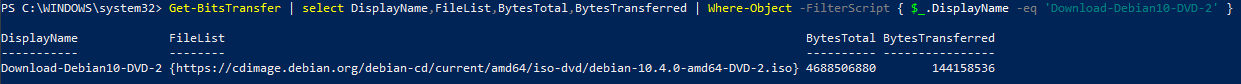
Quelle :
https://docs.microsoft.com/en-us/powershell/module/bitstransfer/start-bitstransfer?view=win10-ps
https://docs.microsoft.com/en-us/powershell/module/bitstransfer/get-bitstransfer?view=win10-ps
Thx to Josh for the Hint
# Download mit Bits
$BitsDownloadParamter = @{
Source = 'https://cdimage.debian.org/debian-cd/current/amd64/iso-dvd/debian-10.4.0-amd64-DVD-2.iso'
Description = 'Download-Debian10-DVD-2'
DisplayName = 'Download-Debian10-DVD-2'
Destination = 'C:\Users\chris\Downloads\Test_Download\'
TransferType = 'Download'
Priority = 'Low'
}
Start-BitsTransfer @BitsDownloadParamterDen Status des Downloads kann man sich dann mit diesem Befehl anzeigen lassen.# Anzeigen des Status
Get-BitsTransfer | select DisplayName,FileList,BytesTotal,BytesTransferred | Where-Object -FilterScript { $_.DisplayName -eq 'Download-Debian10-DVD-2' }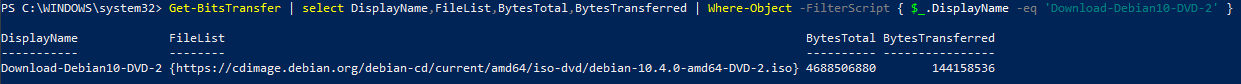
Quelle :
https://docs.microsoft.com/en-us/powershell/module/bitstransfer/start-bitstransfer?view=win10-ps
https://docs.microsoft.com/en-us/powershell/module/bitstransfer/get-bitstransfer?view=win10-ps
Thx to Josh for the Hint